The simple, out-of-the-box solution for collating and printing documents of multiple formats provides peace of mind to your team.
The conversion of multiple, related documents of different formats into a single file is desirable and often mandatory. In addition, the creation of a single, collated document that contains all the converted originals increases their combined usability and shareability. With sharing comes an increased security risk, but it's possible to add a watermark, encryption and password protection to mitigate this.
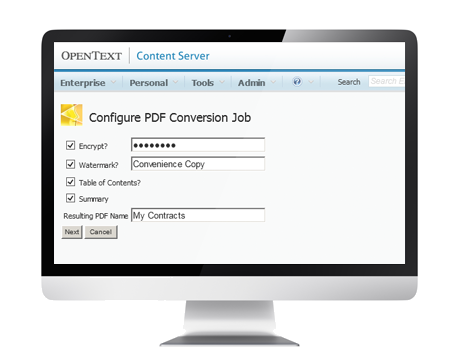
Better Bulk Document Sharing
Bulk Document Manager gives end-users the ability to collect multiple documents, collate them into a single file and print or share with others. This ensures that everybody has exactly the same documentation, structured in the same fashion and easily viewable on multiple devices.

Project Archiving
Oftentimes, documents related to a completed project need to be archived and stored for many years. Through its ability to merge multiple documents from within a project structure into a single PDF file, Bulk Document Manager delivers hassle-free paper and electronic archiving. It also helps when printing multiple files in one batch. If a paper copy, consisting of multiple documents, needs to be printed, Bulk Document Manager ensures that there is no risk of extraneous printouts appearing in the middle of your long print job.

Learn more about Bulk Document Manager
A simple and cost-effective way for end-users to collate multiple documents into a single, secure and shareable file.

End-User Control
The collation and merging of electronic documents in multiple formats can often be a complex process requiring specialist knowledge or applications. However, with Bulk Document Manager, it is readily available to all users thanks to its tight integration into the Content Server interface.
How does it work?
- Bulk Document Manager leverages Adlib ServerTM to enable users to transform multiple document formats into a single consolidated PDF.
- Document conversion can be performed on single documents or an entire collection of documents located in a folder hierarchy.
- It is seamlessly integrated directly into a Content Server interface, allowing users to order, collate and consolidate multiple documents.
Benefits
- Quickly find any component document thanks to an automatically created table of contents.
- Make every reader aware of a document’s status through the addition of a watermark.
- Documents can be shared more securely thanks to document encryption and password protection.
- A simple, familiar interface combined with Content Server integration makes this available for end-users.
- Print jobs of collated documents cannot be interspersed with extraneous documents.
capSpire needs the contact information you provide to us to contact you about our products and services. You may unsubscribe from these communications at any time. For information on how to unsubscribe, as well as our privacy practices and commitment to protecting your privacy, please review our Privacy Policy.




